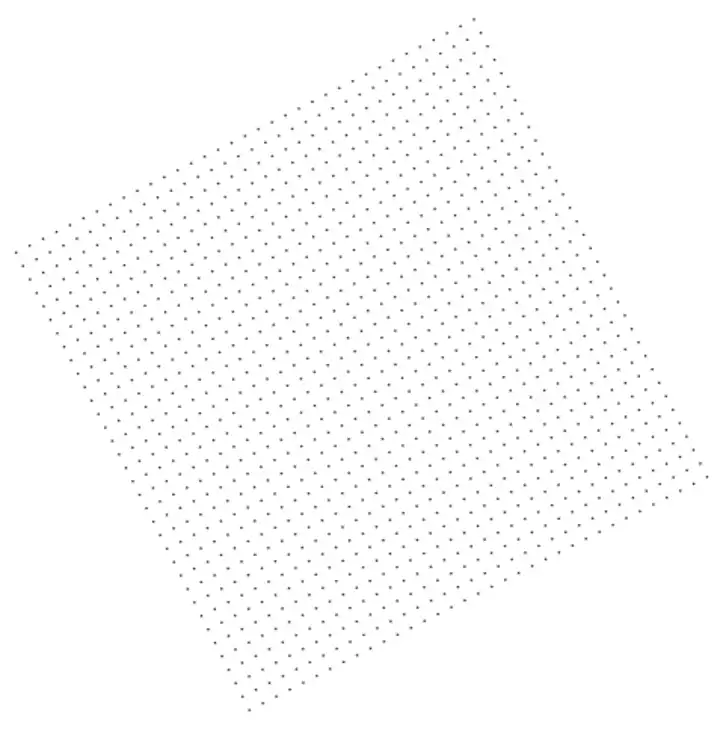A Guide To Succeeding In Your Online Music Lessons For Beginners in 2023
It's no surprise that technology has evolved over the years and has become such a big part of our lives and work. I'm sure that most instrumental or vocal teachers would agree that face-to-face instruction with opportunities for students to interact with their teachers and receive physical feedback is crucial for achieving the best results.

Regardless, technology is here to stay and it's important to provide online music lessons as well as in home music lessons . Lessons via video conferencing services such as Skype, Zoom FaceTime, Google Hangouts, etc. are extremely useful ways to offer lessons when emergencies and other circumstances might make it impossible for the student to appear in person in the classroom, such as when the student lives too far away or when an emergency situation arises.
Fortunately, students and teachers can now use online video chat services and other technologies to overcome the challenges posed by distance learning.
Yet, as technology progresses and new media are introduced, both teachers and students face new challenges in mastering the hardware necessary for delivering lessons as well as developing new lesson designs.
The following tips will help you create a solid foundation for your online lessons.
Here are some key facts:
- When you design lessons, you should begin by considering the Internet connection and the type of software and hardware you will use.
- Even if a user cannot expand their network, they can check the computer's Internet speed, router placement and router settings to ensure optimal performance.
- Video chat platforms that are suitable for teaching: Video chat platforms such as Zoom, Skype, and FaceTime are suitable for video conferences, with Zoom being recommended for its superior video-quality resolution.
- Audio quality can be improved by using inexpensive USB microphones, headphones, audio interfaces and condenser microphones.
- Effective teaching strategies can make online lessons run more smoothly, such as the use of headphones, two-channel video chat, and certain communication rules.
There are four main factors that affect the quality of a live video or audio feed:
- The Internet connection
- The software (more specifically, the video chat platform)
- The hardware on the teacher's computer
- How well the technology is implemented by instructors and students.
1. The Internet access
The optimization of the first point is only partially up to us and is, of course, also dependent on the expansion of the network in Los Angeles, California, or in your location.
The Internet connection you choose is crucial to using the Internet effectively and efficiently. To ensure that your Internet connection is fast enough for your purposes, check the speed of your provider's service, the quality of your router and how well it works with your Internet connection.
2. The software for Live Classes Online
There are many video chat platforms available; however, we will discuss here the three most popular, Skype and Zoom.
It is important to note, however, that running multiple video conferencing platforms at once can be problematic as some platforms do not support the simultaneous use of a microphone and camera.
If you are having trouble logging in, check your security settings and any ad blockers, as well as switch to a different browser if necessary. The respective platforms usually provide information on which browsers are recommended for them.
Skype

Skype is not the optimal platform for online music lessons, as it requires an installation of software on a computer. Since Skype is very popular internationally, it should be considered for this reason alone.
One disadvantage of Skype is that users cannot make use of both audio channels, and another issue is that the software's internal filters can often cut away background noise, preventing backing tracks or low notes from being heard.
Even if everything is configured correctly in the audio and video settings of Skype, problems can arise when using some audio interfaces.
Zoom

Zoom offers better audio quality than Skype and can be installed on the computer. Zoom has options for background filters, so you can configure it to have no filters at all.
Zoom also allows you to use two channels of your audio interface, which means that if you are recording a class or lecture, you can record each student's voice individually and then play each student's voice back separately on their own screen during playback.
Online student recitals at Craft Music Los Angeles On Zoom

Learn more about Craft Music Lessons
When using the free version of Zoom, the host can only have one participant in a meeting for up to 24 hours. If you want to have more than one participant in a meeting, you must upgrade to Zoom's paid version.
Find highly trained online music teachers at Craft Music
3. The hardware
In principle, modern laptops, smartphones, and tablets have onboard hardware (loudspeakers, internal cameras, and an internal microphone) that is sufficient to design lessons using a video chat.
On the other hand, users of fixed computers (towers) may need an additional webcam, which usually also has a simple integrated microphone. (Referring to an articles )
However, users with desktop computers may also need an additional webcam with an integrated microphone.
USB Microphones
The best way to achieve high-quality audio for podcasting is to use a USB microphone.
Headphones
Headphones can help improve the quality of a lesson or teaching session. A distinction is made here between closed- and open-air headphones. Closed headphones are helpful in situations where you do not want sound to leak into the microphone, such as when recording voice recordings from audiobooks or acoustic instruments and open headphones are more comfortable than earbuds, as they allow some air to circulate around the ears. They also serve as an alternative to earplugs.
Audio interfaces
Audio interfaces give you greater flexibility and offer improved quality when compared to USB mics. I would advise newcomers to invest in an audio interface because there's also the potential to discuss home recording or using a DAW in general at a later date if you want to.
4. Best practices for implementation
Once your equipment has been checked and is ready for use, there are a few additional steps that can improve drastically with little effort:
- To ensure high-quality audio, both parties should use headphones, and mute their external speakers. Otherwise, the microphone of the other person picks up the signal from your speakers again, so that you hear your own voice twice with a certain delay. If you don't want to use headphones, you can alternatively deactivate or mute your own microphone during pauses in speaking.
- When using a two-input audio interface, one channel can be used for the speaking voice and the second for the instrument (which can be accomplished via a microphone or by connecting directly to the second input, e.g. via a cable to a keyboard or electric guitar/bass).
- Due to the time lag between the transmission and receipt of an audio signal, one should wait a moment after completing a statement so that the recipient has time to react; this facilitates communication and the flow of conversation.
- In the case of group lessons, it is advisable for the teacher to moderate, ask for hand messages from students who may have questions or comments, and/or use visual aids on an overhead projector or computer. If the picture or sound quality of the video transmission is poor due to a temporary network overload, switching to pure audio transmission can be helpful.
We hope you will be successful in designing your online lessons.